ViewQwest Couch Potato Week 2: Stability
This is a post for ViewQwest Couch Potato Contest!
Took me a while to figure out how am I supposed to talk about this. So you see, I have 3 different fibre network at home right now. 1 from my previous ISP, shall we label them the Green camp from now on? and 2 from ViewQwest!

You must be wondering how come there is 2 network from ViewQwest. I didn't quite understand initially too, until I did some google search. To summarise it all up in simple terms, 2 networks just so it doesn't lag.
Imagine you have 4 desktop, 3 laptops and then 3 phones snatching for the same network all at once at home. How can ONE ever be stable enough to supply 10 gadgets? It's insane. Green is definitely not stable enough for that because it kicks me out of my game every single freaking time. UGH.
So in order to counter that, ViewQwest actually supplies 2 frequencies, the Normal ViewQwest and ViewQwest 5G, just so that the gamers could use one network, while the ones working on computer could use the other. Yep, you get what you pay for.
It is good for a fact that my parents like to watch variety shows online, and they sap my connection every time. It gets so much slower and unstable every time they are watching their shows while I am gaming or doing my work on Green. Sometimes it gets so bad, I could get constant "Network connection error" on Brave Frontier with my internet, but works perfectly fine when I switch over to my mobile's 4G.
It makes me wonder some time how can fibre network ever have a drop in speed and stability when it is designed to transfer large amount of data at the speed of light. What?
Speaking of which, I am super tempted to grab myself a new iMac to go with my 1Gbps internet. Look at the amount of tabs I can run now that my internet is able to support!

This is just the minimum. When I am on my research, I could load up to 5 videos and download stuff right from dropbox at the same time. You must be wondering how do I watch 5 videos at one go, hahahhaa. Truth is, I don't. I just have to watch it once and look for the scene I need for my research, and then skim through the videos and compare! By skimming I mean to drag the playback bar back and forth.
Even with that much bandwidth burnt, I was still able to scratch through the video with zero buffering time. Yup, no more annoying spinning disc, or playing snakes on YouTube, LOL.
Keep going.... Keep going.......
But of course, if your video doesn't lag, and you still want to play Snake on YouTube, it can be done. Why would you want to do that tho.......
At times I could even have my games on and AFK without disconnecting. Which is good, since logging in and out is a pain in the ass. But the ultimately question now is, you have kick-ass internet, do you have a kick-ass desktop to support?
Hahahaha, guess it is time for me to upgrade.
Hwalaaaaaah.







0 comments
Any questions, you can always mail to: veeviisme@live.com :D